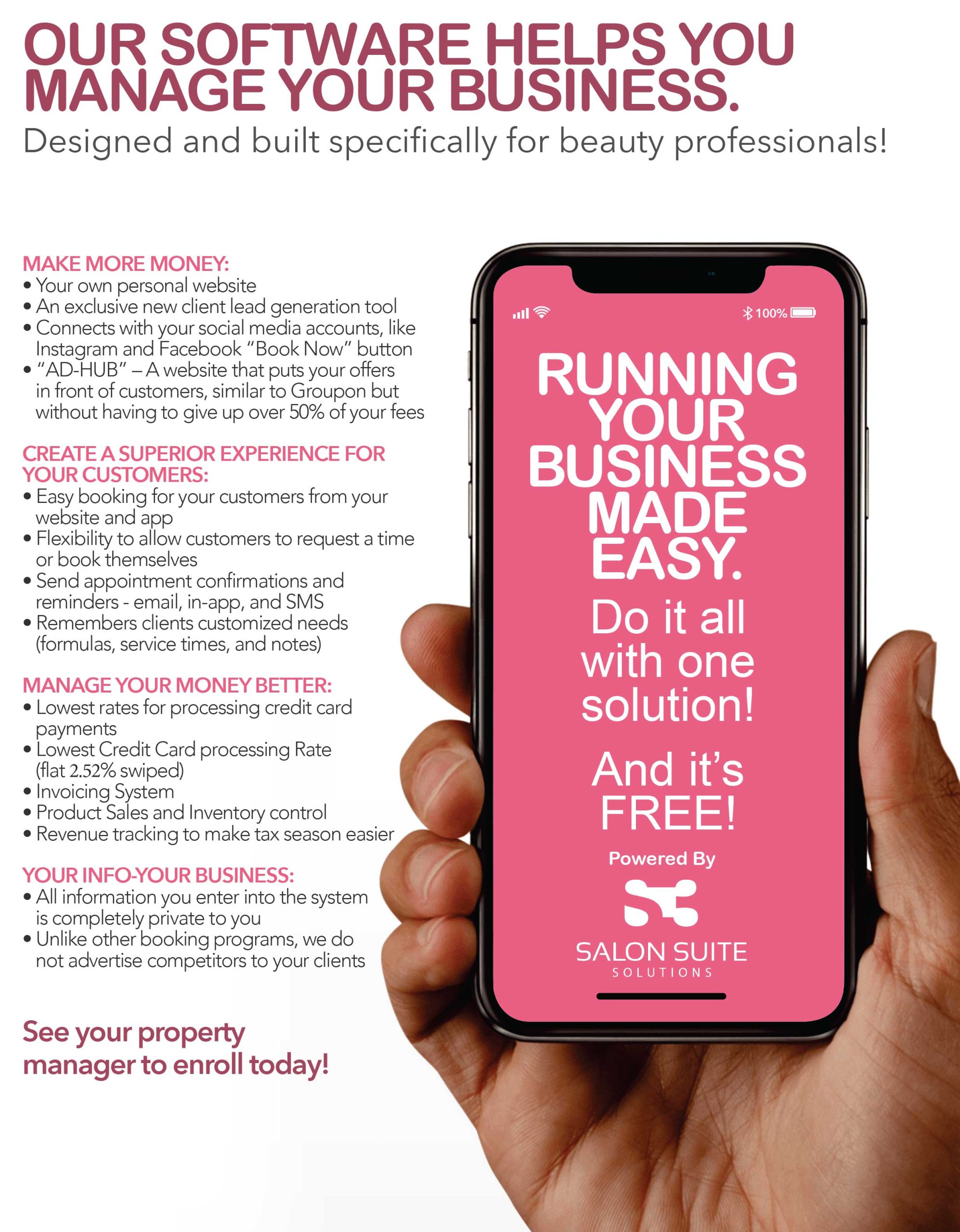GET UP AND GOING WITH OUR SALON BUSINESS SOFTWARE!
STEPS TO BEGIN TAKING ADVANTAGE OF OUR FREE AMENTITY TO YOU.
STEPS TO BEGIN TAKING ADVANTAGE OF OUR FREE AMENTITY TO YOU.
1. If you have not already received and email invite to download the software to your mobile phone, please ask your property manager and they will have one sent to you.
2. Once you have received the email invite you can then edit your email address and click the link to begin the download process.
3. Once the mobile app is downloaded – it will then prompt you to begin setting up your account. YOU MUST COMPLETE YOUR PROFILE TO BEGIN USING THE APP.
4. There is webinar trainings if you need it. Just contact Support within the mobile app, which can be found at the bottom of your homepage to inquire about dates/times. You can also access video tutorials via the menu. The menu icon is located at the top-righthand corner of the mobile app.
5. Create your bio/website URL (you have your own private website)/hours of
operation/services/booking system rules/load clients/and Portfolio.
6. One of the last steps to completing your profile is setting up your Propay (credit card processing system) account. This is OPTIONAL. However, Propay does offer an industry low flat-rate of 2.5% (swiped).
7. You can order a card reader (free) from the mobile app and it will be shipped to you.
8. Keep in mind that all your information is completely private and exportable.